Parimatch is committed to ensuring all our customers have unprecedented access to a wealth of global betting opportunities at any time of the day or not. This is why the Parimatch team is dedicated to providing state-of-the-art and secure technology to deliver the best betting platform in Africa straight to your computer or smartphone.
Wherever you are, you can enjoy the freedom of placing bets on football, hockey, tennis, volleyball, CS:GO, and more with the click of a button. That’s why we partner with Tigo Pesa. By enabling our users to access our comprehensive range of betting options via mobile payments, Parimatch is providing a one-stop shop for on-the-go sports betting.
The Parimatch platform and handy Android/iOS app feature tons of pre-match bets for global competitions, tournaments, and leagues, an array of live sports bets, and the widest collection of virtual sports wagers in Africa. Combined with the freedom of Tigo Pesa’s mobile payments (or M-Pesa, Airtel, Halo Pesa), you can be connected from wherever you are, so you never miss the action.
Contents
A Quick Guide to Depositing on Parimatch Using Tigo Pesa
If you’re already a confident Tigo Pesa user, getting started on the Parimatch platform should be a doddle. Simply follow your usual route to payment, and you’ll be depositing with Tigo Pesa easily:
- Step 1 — Call Tigo Pesa on *150*01#
- Step 2 — Click the “Pay Bills”
- Step 3 — Enter the Parimatch business number — 351144
- Step 4 — Enter your reference number — your mobile account number
- Step 5 — Put in the sum you would like to deposit*
- Step 6 — Enter your PIN code
- Step 7 — Confirm the payment
- Step 8 — Start betting!
*The smallest possible deposit is 100 TZS, and the largest one is 500,000 TZS.
We’ve also prepared a video guide to show you how to make a deposit on Parimatch via Tigo Pesa:
How to Open a Tigo Pesa Account to Deposit on Parimatch
If you’re not already a whizz with mobile payments, you may not have an account. This means you’ll need to sign up for Tigo Pesa to deposit funds into your Parimatch account. Don’t worry, it’s super simple. You just need to follow these straightforward steps:
-
- Head to the Tigo Pesa website.
- Click the “Log In” button in the top right-hand corner of the screen.

- If you need to change the language, you can use the flags in the top right-hand corner too.
- On the following screen, click the right-hand tab in the box labeled “Create Account”.
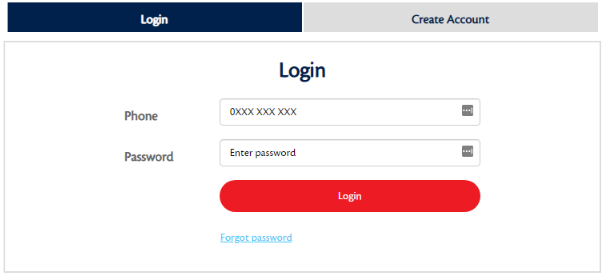
- Enter your phone number in the form and complete the CAPTCHA to register for a Tigo Pesa account, and follow the instructions to enter your personal data on the next screen.
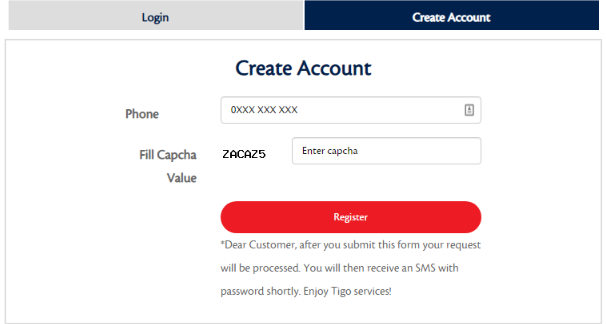
- Confirm your account by SMS and you’ll be ready to start using Tigo Pesa to deposit on Parimatch.
A Detailed Guide on How to Deposit on Parimatch via Tigo Pesa
If you’re new to mobile payments, you may need a little extra help on how to make a deposit on Parimatch. We’re committed to top customer service, so we’ve put together this helpful set of instructions to guide you through the process.
Once you get the hang of it, you simply follow the same steps each time to reload the balance in your Parimatch betting account.
- Step 1 — Call Tigo Pesa
Once you’ve registered for a Tigo Pesa account, you simply need to call them to make a deposit in your Parimatch betting account. Dial *150*01# to get through to the payments service.
This is an automated facility, so you won’t need to speak to an operator. This makes the whole process much easier and far quicker, especially if you’re betting via Parimatch’s handy Android/iOS app while on the go.
- Step 2 — Choose to pay bills
The Tigo Pesa system will provide options to select from. On this stage, you will need the fourth option — “Pay Bills”. This way you will be able to make payments to businesses such as Parimatch.
- Step 3 — Enter Parimatch’s business number
Every business has a unique number to identify to Tigo Pesa where your payment should be directed. When you deposit funds into your Parimatch account, we direct payments straight from Tigo Pesa to your account via our unique Tigo Pesa business reference number.
On this stage, dial “3”. This will take you to the next round where you enter Parimatch’s reference number — 351144. Insert it with a keypad to deposit payments to the Parimatch sports betting platform.
- Step 4 — Enter your reference code
When you register for a Tigo Pesa account, you are given a special reference code to identify your account. This enables money to be sent to your mobile Tigo Pesa account, while also allowing payments to be withdrawn.
Your reference code is your mobile account number. If you can’t find it, look back for a previous SMS sent by Tigo Pesa or log in online to check.
- Step 5 — Enter the amount you wish to deposit to Parimatch
At this stage, you’ll be asked to enter the amount you wish to deposit. Think carefully about the bets you want to place, and always take into account that our broad spread of global bets will probably entice you to place more! That said, never bet more than you can afford to lose. This isn’t strategic and it only ends in tears.
Note that you can deposit any amount starting from 100 TZS and up to 500,000 TZS.
When you’ve decided the amount you wish to deposit, use your keypad to enter the amount in whole TZS.
- Step 6 — Enter Your PIN Code
When you get through to the next level, the automated system will ask for your password or PIN code. This is the private passcode you use to protect your Tigo Pesa account. Never give this code to others as this will give them all-out access to your funds.
Make sure you’re protected for onlookers if you’re betting on the go and enter your password now.
- Step 7 — Confirm your payment
You mustn’t get too carried away and forget to confirm your payment. This is a common concern heard by Parimatch’s core customer care team. When topping up their Parimatch betting accounts via Tigo Pesa, customers often end the call before confirming their payment. This terminates the process and cancels any outgoing payments to your Parimatch account. In other words, you won’t be able to place sports bets because you won’t have made a deposit!
Avoid this error by always remembering to press ‘1’ to confirm your payment to the Parimatch sports betting platform.
- Step 8 — Get Betting!
Once you’ve confirmed your payment, you’ll have triggered a deposit into your Parimatch betting account. Tigo Pesa will confirm and process your payment, sending it to Parimatch. We’ll match the deposit with your account, and route your Tigo Pesa payment directly to your Parimatch betting account. You’ll be online in no time!
If you’ve made a deposit and it’s been confirmed by Tigo Pesa, yet it doesn’t appear in your account, give it 24 hours. If this is still the case, don’t hesitate to get in touch with our dedicated customer service team.
How Long Will My Tigo Pesa Deposit Take to Show in My Parimatch Account?
Tigo Pesa payments are pretty much instant. Once you click to confirm, you deposit whizzes straight over to Parimatch. Your deposit should appear in your Parimatch account within a few hours. As soon as the money appears in your account, you’re free to place as many pre-match, live, and virtual bets as you please!
My Tigo Pesa Deposit Isn’t Showing in My Parimatch Account
Once you have made a deposit and you’re sure it’s confirmed by Tigo Pesa, it’s advisable to wait around 24 hours if nothing has shown up. This ensures the system has been updated and your account is up-to-date.
If you still don’t see your deposit in your Parimatch betting account, you need to get in touch with our customer service team. Our dedicated team is on call 7 days a week to man the phones. You can call us on 0800787878 from Monday to Sunday, 24 hours a day. Alternatively, you can email us any time on [email protected], where one of our team will get back to you within 24 hours. If you’d like to speak to someone instantly, you can use the Live Chat feature on our website, where a member of our support team is always on hand to help with queries.
Why Deposit on Parimatch Via Tigo Pesa
As for people who use Tigo Pesa all the time, they know the sheer convenience of being able to send mobile payments on the go. Not only can you pay bills, spend money, and send cash, but you can also top up your Parimatch betting account to make sure you never miss a wager while out and about.
By teaming the Parimatch state-of-the-art Android/iOS betting app with an easy-to-use mobile payment mechanism like Tigo Pesa, you’ll never be caught short again. Instead, you’ll be able to swiftly access a myriad of global sports bets straight from your fingertips.
If you’re still unsure whether Tigo Pesa is the mobile payment platform for you, here are the top reasons you should deposit on Parimatch using Tigo Pesa:
- It’s quick and simple to register
Tigo Pesa is designed to be an everyday payment system for everyone to use. Partnering UNICEF and the Tanzania Government together, Millicom (the parent company of Tigo Pesa) crafted a straightforward mobile payments platform. The registration process takes no time at all to get up and running. It’s all very self-explanatory!
- It’s fast and reliable
Tigo Pesa is a speedy and reliable way to send and spend money via your mobile device. Having designed a robust system that can handle high traffic, Tigo Pesa’s straightforward mobile payment technology makes it quick to send reliable payments.
- It’s cheap
Unlike other payment gateways and bank fees, Tigo Pesa is extremely cheap to send money directly from your wallet to the service provider. This means you can top up your Parimatch betting account without having to break the bank.
- It’s handy on the go
What do you do if you’re out somewhere and you realize the odds have changed on the biggest match of the season? You jump straight on Parimatch and place a wager. But what if you have no funds in your Parimatch account? Tigo Pesa makes it easy to replenish your Parimatch account while you’re out and about. That way you can bet on live odds before it’s too late!
Other Ways to Make a Deposit on Parimatch
We hope you learned how to deposit on Parimatch with Tigo Pesa! However, you can also do it via Vodacom’s M-Pesa, Airtel or HaloPesa. We’ve prepared an ultimate guide on making your initial deposit on Parimatch. Quickly replenish your Parimatch account from your smartphone and reach our plethora of betting options right away. Why not start betting and winning?
FAQ
How can I deposit my Parimatch via Tigo Pesa?
To deposit money on Parimatch via Tigo Pesa, this is what to do;
- Step 1: Dial *150*00# on your phone to access the Tigo Pesa menu
- Step 2: Choose “Pay Bills” where you will be promoted to add the Parimatch Business number (i.e. 351144).
- Step 3: Enter the reference number (your mobile account number)
- Step 4: Enter the amount you wish to deposit to Parimatch
- Step 5: you will be prompted to add your mobile money pin code to confirm payment, add it, and confirm the payment.
How do I change my deposit limit on Parimatch?
You can adjust your deposit limit on Parimatch during the registration process. If you already have an account and wish to change the deposit limit, you can do so via your account dashboard.
What is the minimum deposit for Parimatch?
Currently, the minimum deposit for Parimatch Tanzania is Tzs 100 while the maximum is Tzs. 500,000.
What is the best way to deposit on Parimatch?
The easiest way to deposit cash on Parimatch is by using mobile payment wallets. You should use the wallet that corresponds with your cellular network. For example, if Tigo is your cellular network provider, use Tigo Pesa to make it easier to make payments from your phone.

