In 2023, Parimatch stands out as a global leader in giving customers access to a plethora of online betting and casino opportunities. As a confirmation of this, Parimatch provides state-of-the-art technology, delivering the best secure and licensed betting platform in Africa, which you can access via desktop, laptop, or smartphone.
No matter where you are, you can instantly place bets on various games, whether football, tennis, hockey, or volleyball, with a single click of a button. You no longer have to hit the casino or betting house for worldwide sporting event betting.
Whether you use the Parimatch platform or our handy Android/iOS app, you will get access to numerous pre-match bets for global competitions, tournaments, and leagues online. Moreover, you will find an array of live sports bets and a contending collection of virtual sports wagers in Africa. Parimatch lets you connect from wherever you are and gives you better convenience with the HaloPesa, Airtel, Tigo Pesa, and M-Pesa payment methods.
Contents
How to Create a Halo Pesa Account to Deposit Money on Parimatch?
To make the bet placing process for Halotel Tanzania users, we’ve partnered with Halotel to give you access to make easy HaloPesa deposits. Using the HaloPesa Tanzania mobile payment service, you will have convenient access to our comprehensive selection of betting options. The partnership allows Parimatch to facilitate a one-stop-shop for on-the-go sports betting.
To make use of the Parimatch deposit methods for HaloPesa, you first have to create a Halo Pesa account. The best part is how simple the process is. Here’s a foolproof step by step guide:
- Go to the Halo Pesa website;
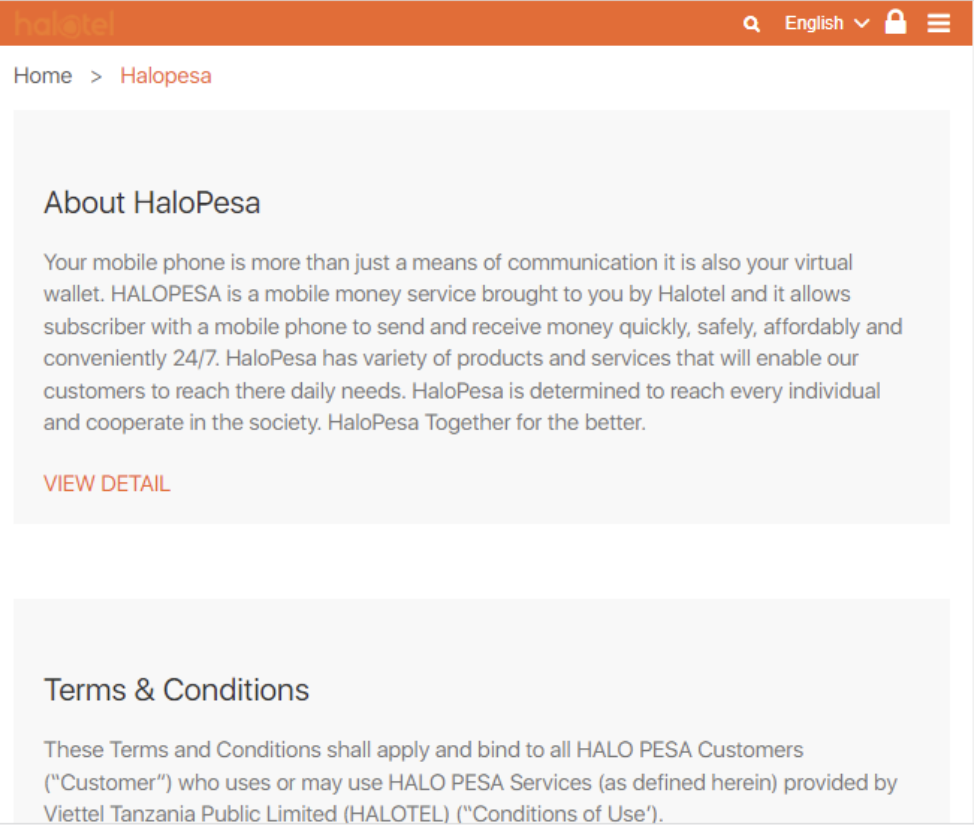
- You will notice a drop-down menu in the top right corner. Click on the drop-down menu and select My Halotel.
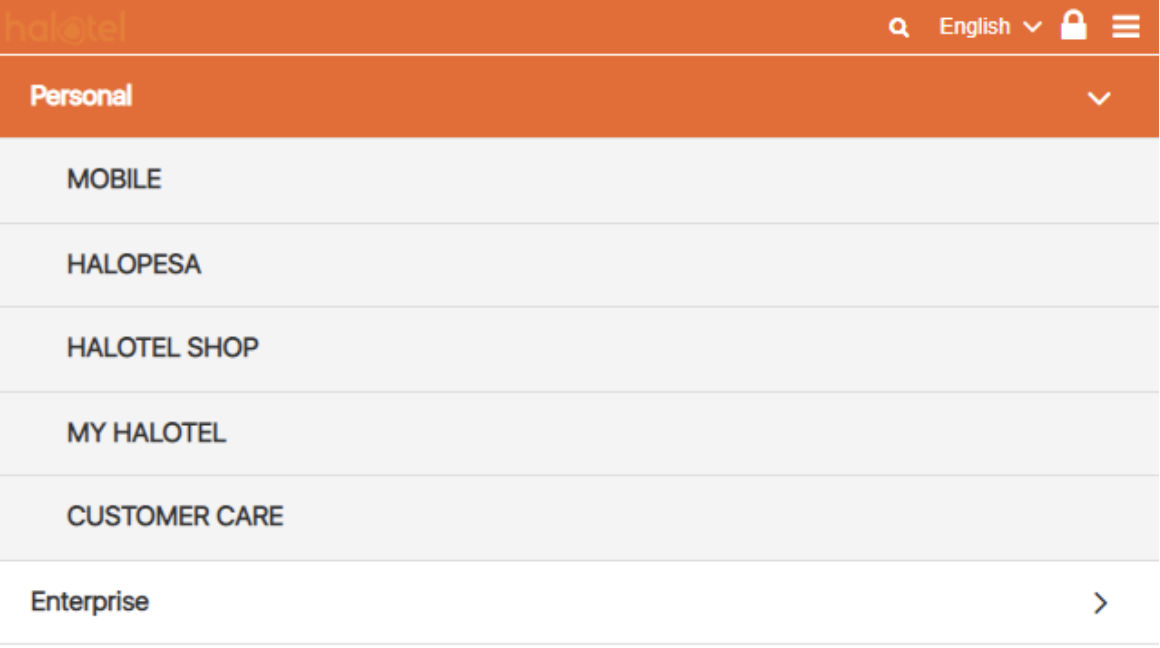
*If you need to change the language to Swahili, click on the word “English” also at the top right corner.
- You will notice a register option at the bottom. Click on it and you should be redirected to the register page, where you can set up the account.
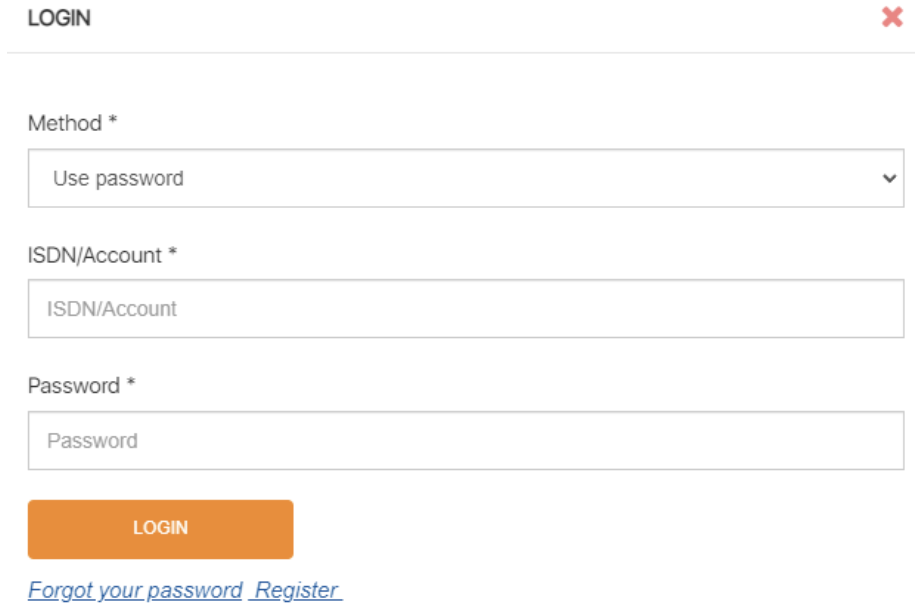
- On the registration page, enter your Halotel number and your password of choice and click REGISTER to complete the process;
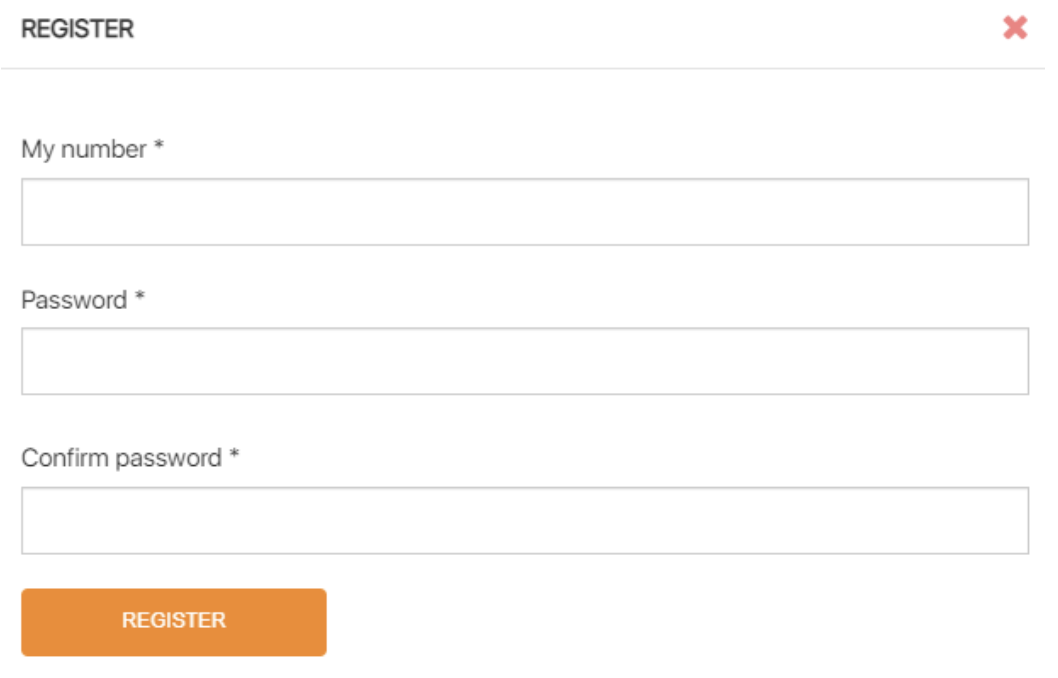
- You will be redirected to the next page where you can follow any additional instructions.
Complete Guide on How to Deposit Parimatch with Halo Pesa
You can take advantage of several available Halo Pesa deposit methods for your Parimatch betting. We’ve highlighted two key methods for making your deposits online:
1. You can fund your gaming account using the push method. Just visit your Parimatch account, click a “Deposit” button, choose the Halo Pesa method, and follow the requirements. You’ll need to enter the sum of the transfer in the respective window, click “Continue” and you will receive a push notification on your mobile phone.
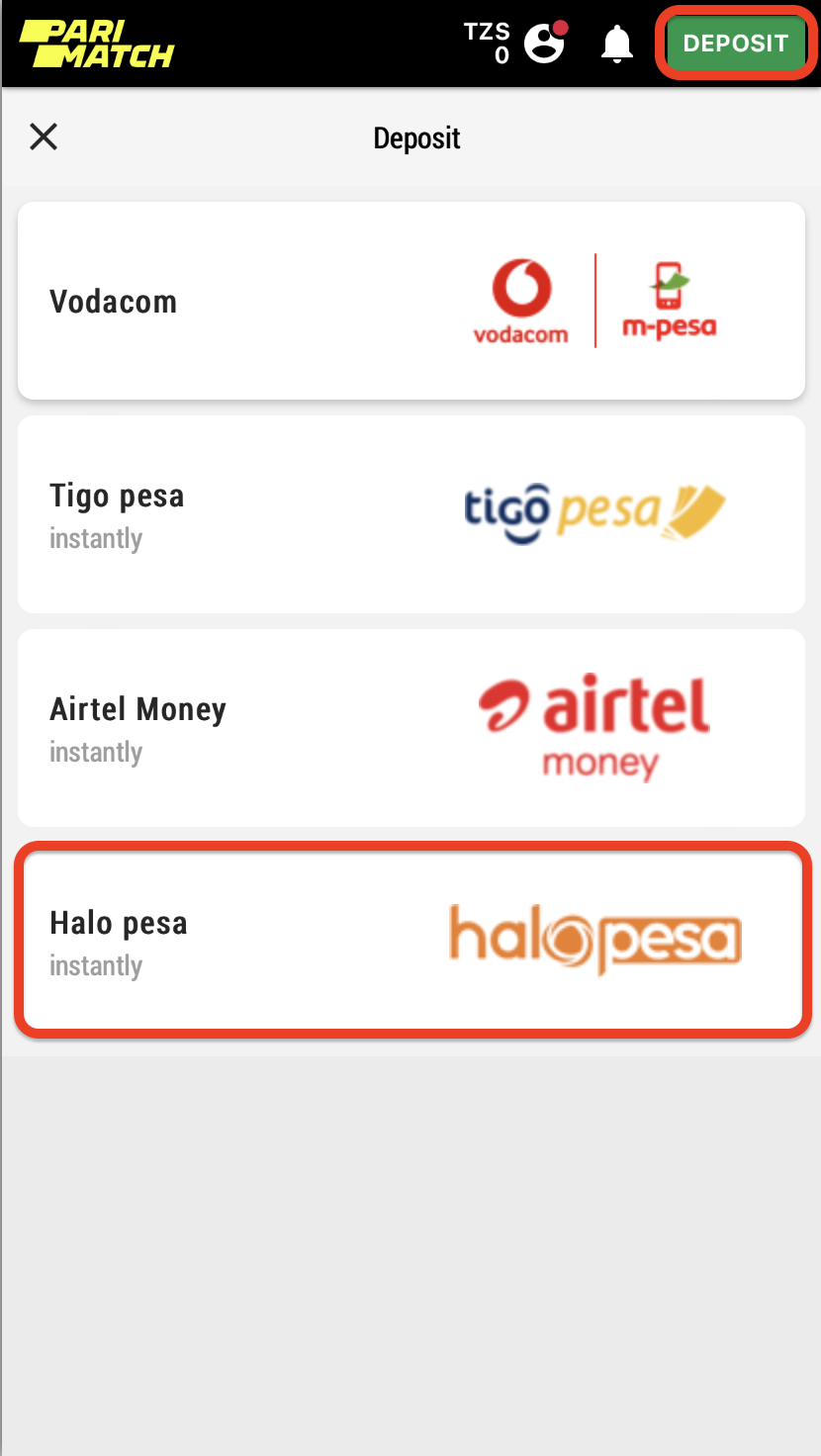
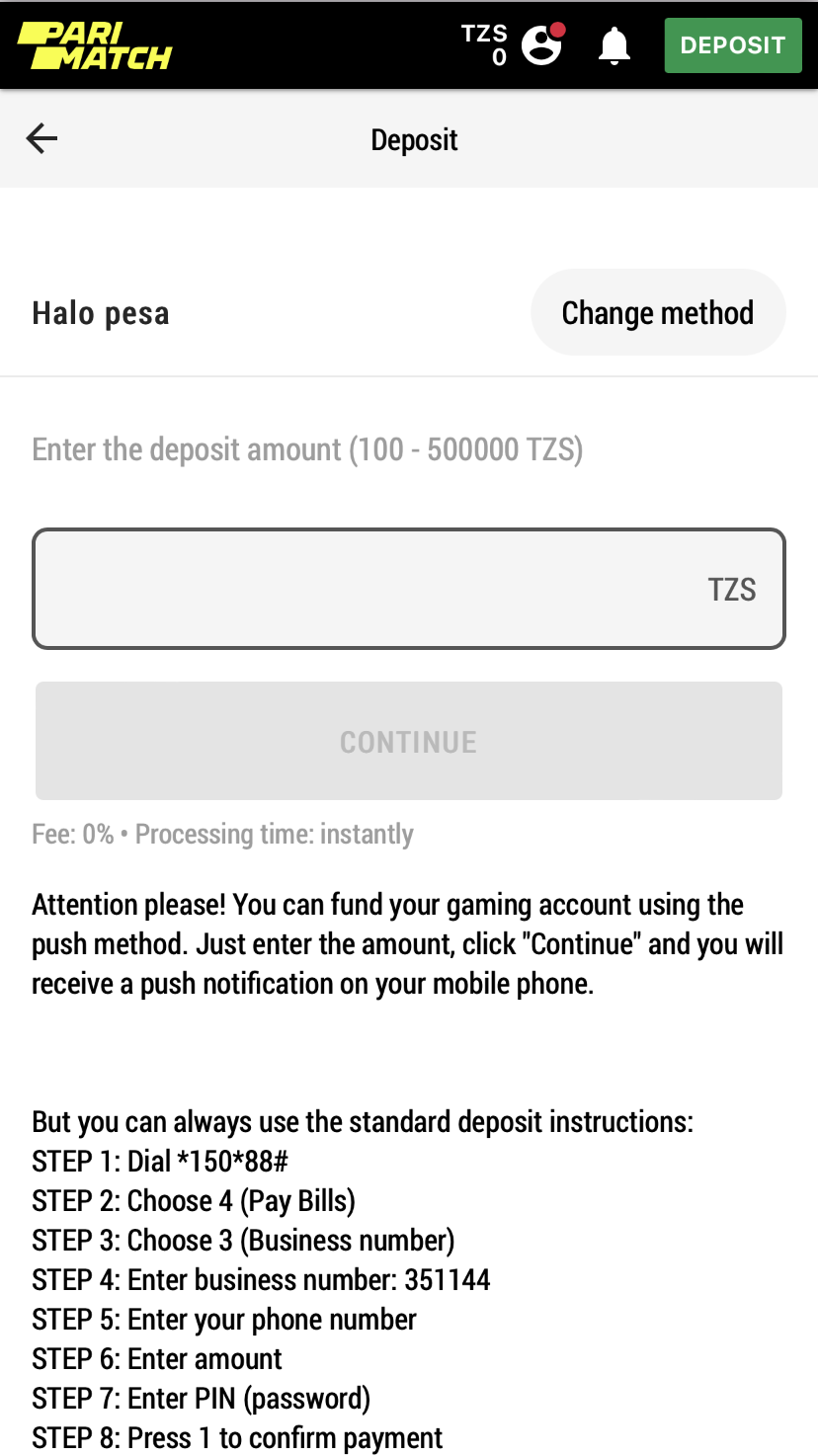
2. Alternative, you can use the standard mobile deposit instructions:
STEP 1: Dial *150*88#
STEP 2: Choose 4 (Pay Bills)
STEP 3: Choose 3 (Business number)
STEP 4: Enter business number: 351144
STEP 5: Enter your Halotel phone number
STEP 6: Enter the transfer amount
STEP 7: Enter PIN (Halo Pesa password)
STEP 8: Press 1 to confirm payment
Pay attention that the minimum amount for Halo Pesa betting site deposit is TZS 100 while the maximum at a time is TZS 500,000.
Register a Parimatch Account
Before you begin to deposit money to Parimatch, you must first set up a dedicated Parimatch account for yourself. We’ve shared a simple guide on how to create a Parimatch account:
Step-by-Step Instructions on How to Make a Parimatch Deposit
After creating a HaloPesa account, you can enjoy the ease of making deposits to Parimatch. Here’s how to deposit money in Parimatch with Halo Pesa:
- Dial *150*88#
Start by dialing the automated HaloPesa facility to get options to deposit your money. This service is fully automated, so you don’t have to speak to a human operator. In turn, the process is easy and fast once you get a hang of it.
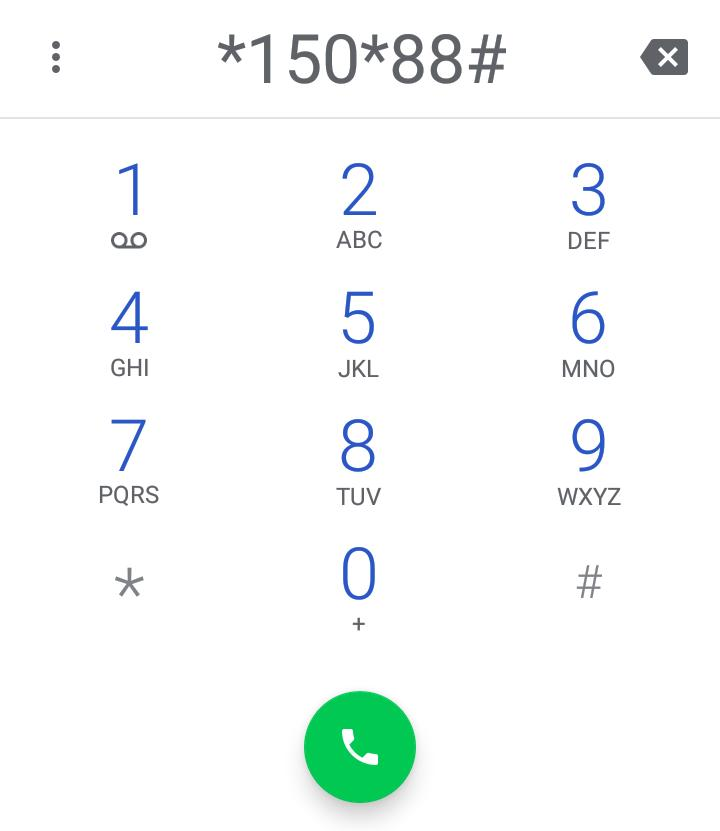
- Choose 4 (Pay Bills)
After dialing the automated service, you will be redirected to the main HaloPesa menu where you can opt for option #4 – Pay Bills.
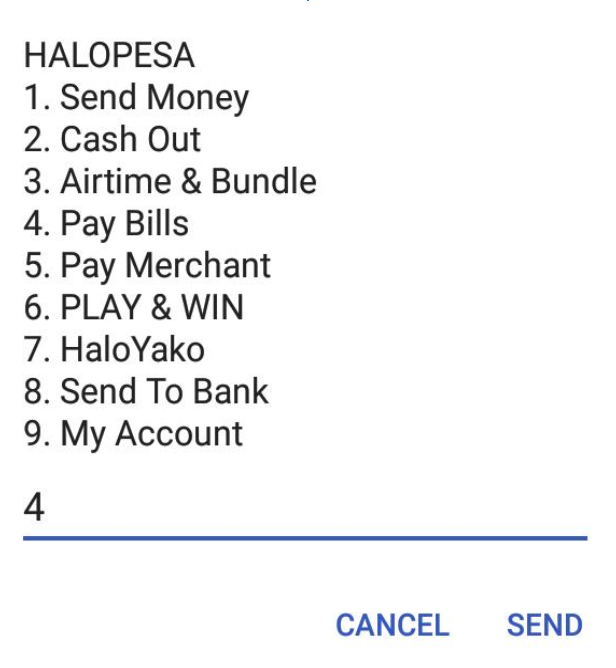
- Choose 3 (Business number)
After choosing the Pay Bills option, you will be prompted to enter the business number/code for Parimatch.
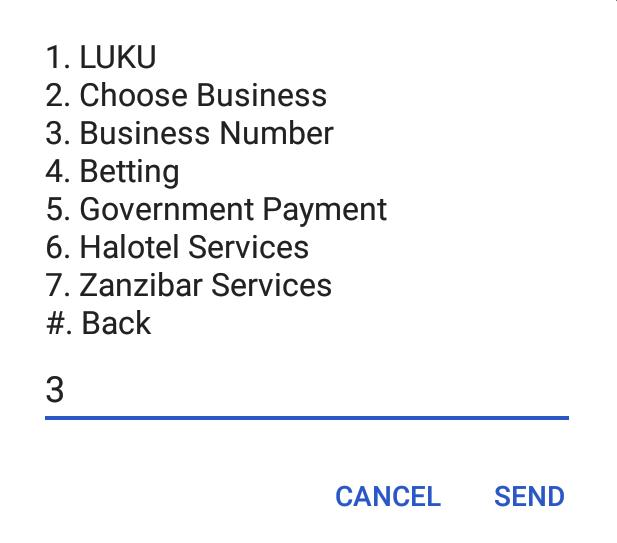
- Enter the Reference number: 351144
You can enter the Parimatch business number, i.e. 351144
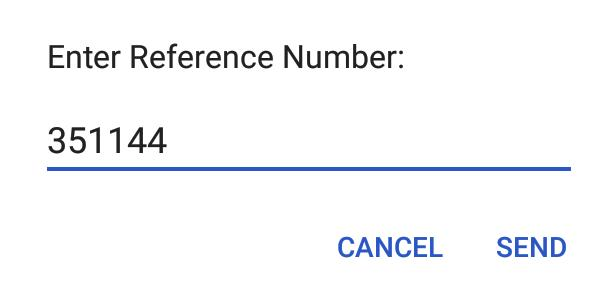
- Enter your phone number
Next, enter the respective Parimatch registered phone number (it should be the number of the phone you are currently using).
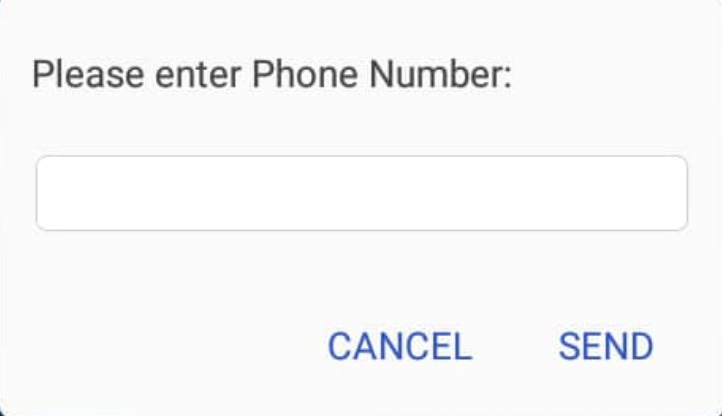
- Enter the amount
After entering the business number, you will be prompted to enter the amount you wish to deposit.
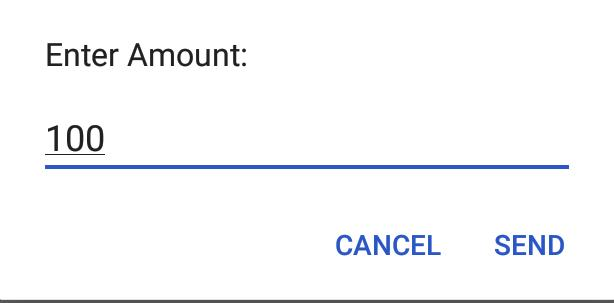
- Enter PIN (password)
For security purposes, you will be prompted to share your HaloPesa PIN.

- Press 1 to confirm payment
To confirm the transaction, press 1 on your phone. After a few moments, you should receive a confirmation message for the deposited amount.
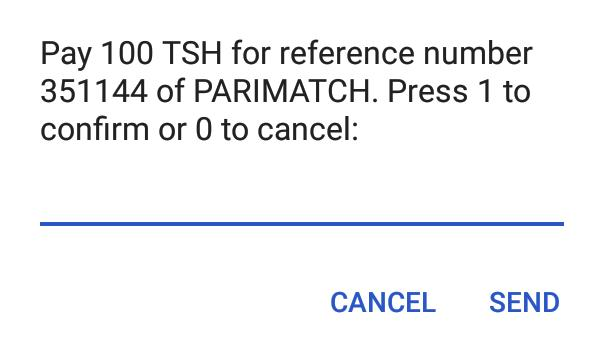
Why Choose Halo Pesa Deposit Method on Parimatch?
Depositing on Parimatch using Halo Pesa is pretty convenient as it allows you to do so from the comfort of the phone you use. It is especially handy for smartphone users of the Halotel network. With your phone in hand, you can simply make your deposits from anywhere, whether in your home or commuting.
This means you never miss out on any betting opportunity. Plus, by partnering with the HaloPesa mobile payment service, you should expect a swift depositing process.
Below are a few advantages of using the HaloPesa mobile payment over other payment options:
- Very easy and fast to register
The registration and depositing processes take a few minutes to complete, making this mode of depositing pretty convenient. You will have money deposited in your account in less than 5 minutes!
- No extra charges
Unlike bank fees or credit card charges, Halo Pesa doesn’t charge you a significant fee for your Parimatch deposit.
- Stellar network coverage across Tanzania
With excellent network coverage across the country, you can use Halo Pesa services anywhere you are in Tanzania.
Conclusion
Depositing to your Parimatch account has never been that easy using the Halo Pesa mobile payment service. After all, using the Halo Pesa service affords you the convenience and affordability that other forms of deposits lack. When it comes to our vast benefits, Parimatch is a force to reckon with!
With a reliable network, the Halo Pesa service comes in handy anywhere in Tanzania, no matter what you are doing. Moreover, you don’t have to worry about any bank or credit card charges even when you make countless deposits. The registration and depositing processes take just a few minutes to complete, ensuring you always have access to the fund you need for your online betting opportunities.
Nonetheless, if you have access to other networks like Vodacom, Tigo, or Airtel, you needn’t worry either. With our partnership with the aforementioned networks, you can easily deposit to your Parimatch account via Vodacom’s M-Pesa, Tigo Pesa, or Airtel Money too.
Halo Pesa Deposit FAQ
Here are answers to common questions or issues you may experience when it comes to figuring out how to deposit Parimatch cash for betting:
How long will it take to deposit with Halo Pesa?
Depositing to Parimatch with HaloPesa is an instant process. However, if you experience any trouble, you can easily contact Parimatch support.
Can I withdraw money from Parimatch using Halo Pesa?
Using Halo Pesa, you can easily withdraw money from Parimatch.
How to deposit a Parimatch account with Halo Pesa?
Depositing your Parimatch account with Halo Pesa is pretty easy. After creating a HaloPesa account, simply dial *150*88# for automated customer service support, choose option 4 for paying bills and follow the instruction. When prompted to share the Business Number, share Parimatch’s business number – 351144.

