Looking to make your first bet on Tanzania’s most popular sports betting app, Parimatch? Need some tips on how to deposit funds? You’ve come to the right place.
This detailed guide will help you to understand everything you need about deposits on Parimatch. Whether you’re putting funds into your sports betting account via Parimatch app or on our official website — this is a comprehensive rundown to walk you through depositing money on Parimatch.
How to Make a Deposit
For starters, you may be asking, “What is a deposit?”
A deposit refers to the funds that you pay into your Parimatch account to bet on live, virtual, or e-sports and to play casino games. By depositing money into your account, you can place bets and win real money online — which you can later withdraw.
How To Deposit on Parimatch
Parimatch is founded on customer-focused ethics. That’s why it’s easy for customers to make deposits in whichever way suits them.
Customers can be assured that Parimatch employs the highest security to protect all payments made through the platform, safeguarding your personal data from third-party access.
To make a deposit, you need to complete the registration process:
- Go to the website or get an app and register, filling in the registration form with your personal details;
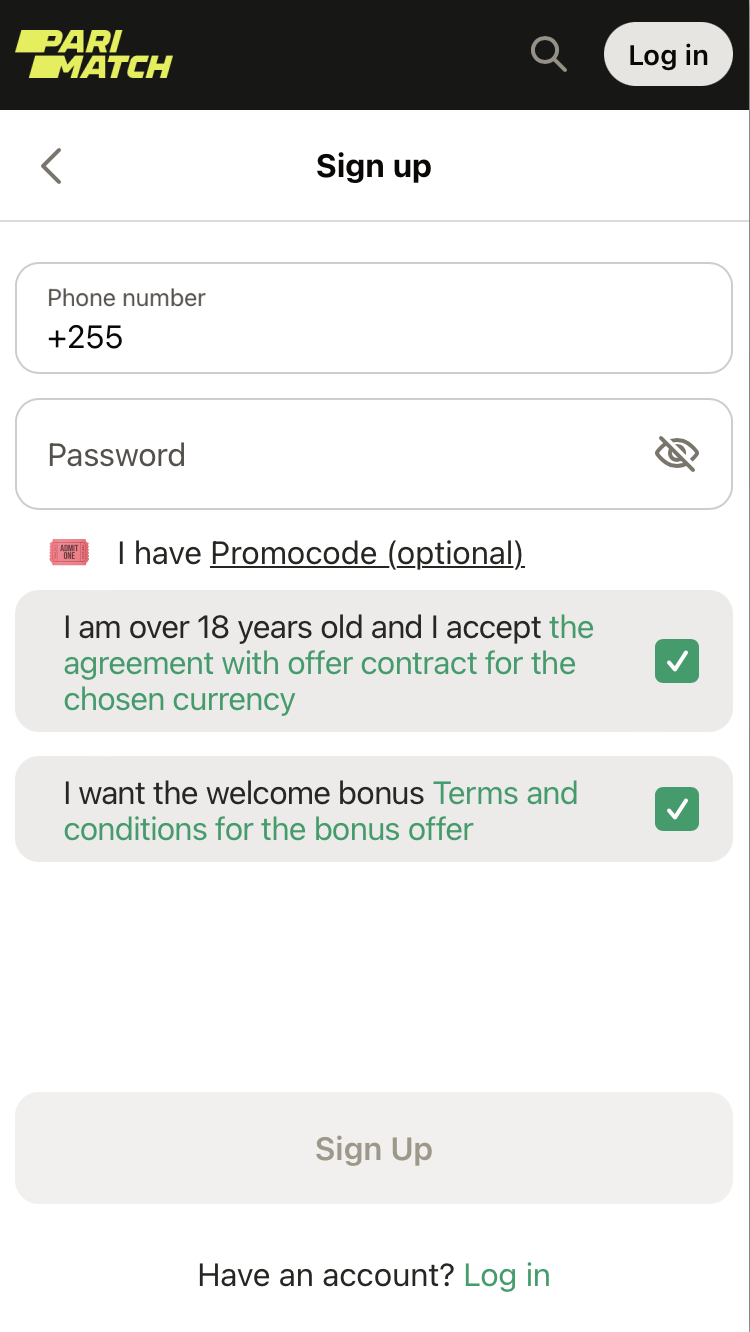
- Enter your phone number;
- Enter your password and confirm your password in the following box;
- If you have a promo code, enter this next;
- Accept the terms and conditions by checking the box;
- Click the “Sign up” button;
- Verify your phone number by entering the code you receive by SMS;
- Next, all you have to do is deposit and place your first bet.
You can pay using your mobile, but the method depends on your mobile operator — either Tigo or Vodacom. Head over to the deposit page. Here you will find the detailed deposit instructions.
Parimatch Deposit Payment Methods
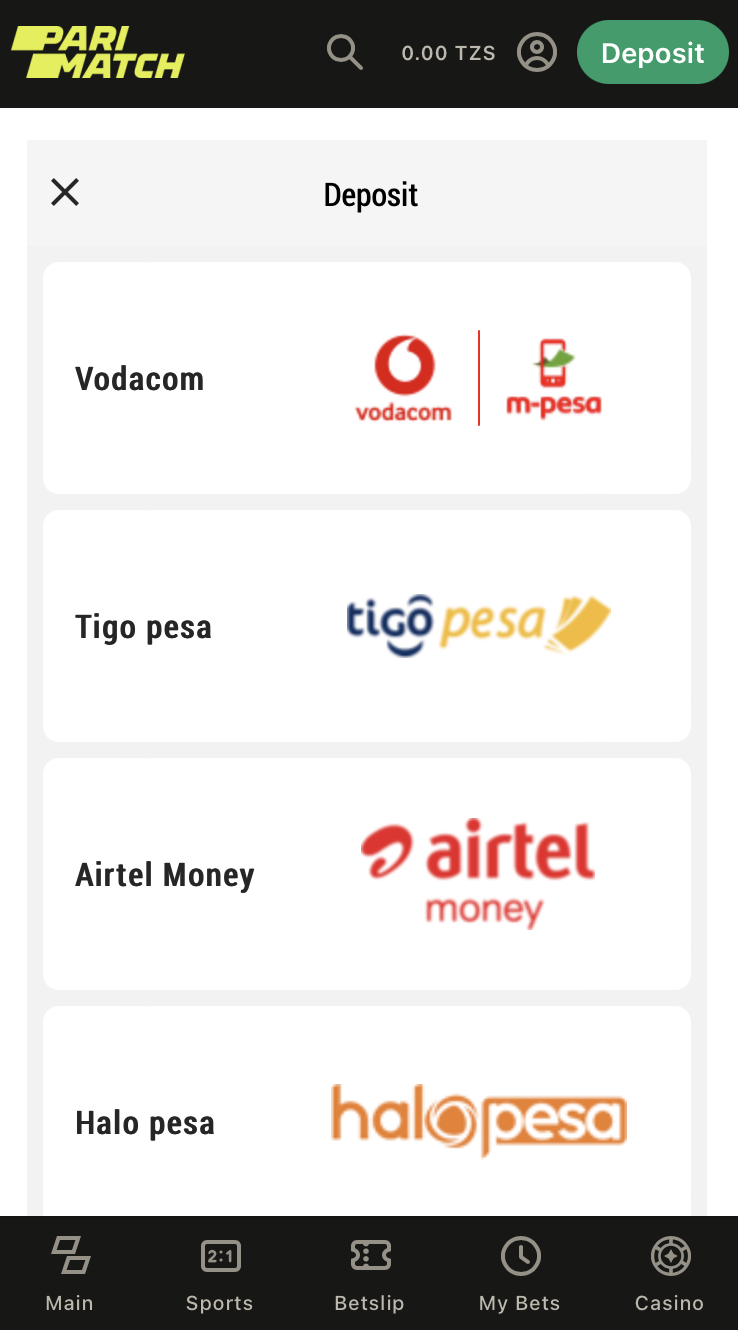
Below are the most popular payment methods available to Parimatch users and the instructions for depositing into Parimatch using Vodacom, Airtel Money, Halo Pesa or Tigo Pesa.
Make a Deposit to Parimatch Using Vodacom / M-Pesa
- Dial *150*00# or go to “Pay with M-Pesa” in the M-Pesa phone menu;
- On a call, choose option 4 to pay using M-Pesa;
- In the phone menu, click on “Pay Bill”;
- Enter Parimatch business number — 351144;
- Put in the reference number — your Vodacom number;
- Enter the amount you would like to deposit into your Parimatch betting account;
- Put in your pin code for M-Pesa;
- Choose to confirm and complete the transaction — the money will appear in your account shortly.
If something doesn’t work out, check out our detailed guide on making a deposit with M-Pesa.
Make a Deposit to Parimatch Using Tigo Pesa
- Dial *150*01#;
- Choose option 4 to go to “Pay Bills” on the Tigo Pesa menu;
- Go to option 3 to enter Parimatch Business Number and enter “351144”;
- Enter the phone number you registered to your Parimatch account — this will be used as your identification reference number;
- Key in the amount you would like to deposit into your Parimatch account — minimum deposits of 100 TZS;
- Confirm the details and enter your pin code;
- The transaction is complete — the money will soon appear in your account.
Need more details? Here is the ultimate instruction on making a deposit with Tigo Pesa.
Make a Deposit to Parimatch Using Airtel Money
You can quickly deposit your account using push. Just choose Airtel Money from the list of deposit methods, insert the amount, press “Continue,” and you will get a push message to your mobile phone with further instructions.
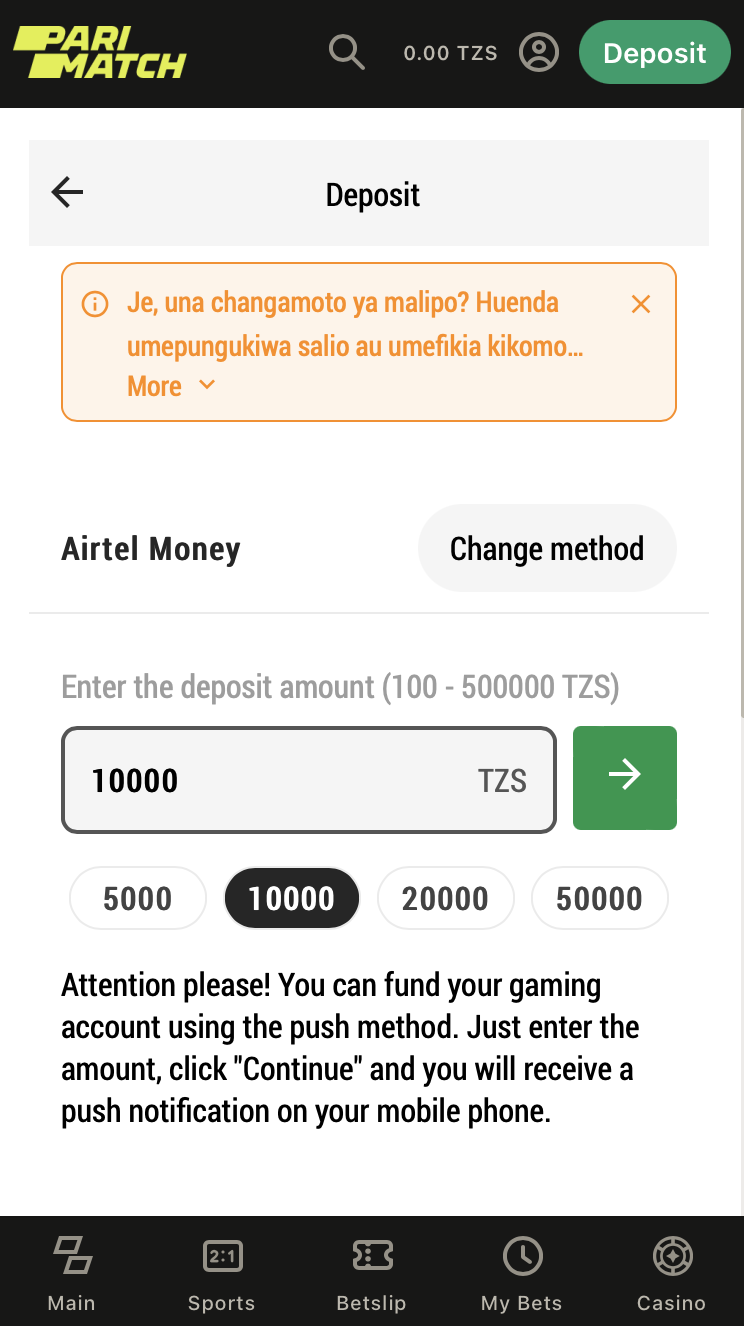
- Dial *150*60#;
- Choose option 5 – Make Payments;
- Go to option 4 to enter Parimatch Business Number and enter “351144”;
- Insert the amount you would like to deposit into your Parimatch account — minimum deposits of 100 TZS;
- Enter the phone number you registered to your Parimatch account — this will be used as your identification reference number;
- Confirm the details and enter your pin code;
- That is it – you will see money in your account soon.
Make a Deposit to Parimatch Using Halo Pesa
You can fill your account using Halo Pesa push notification – just insert the amount you want to deposit and press Continue. Then you’ll receive a push notification to your mobile phone.
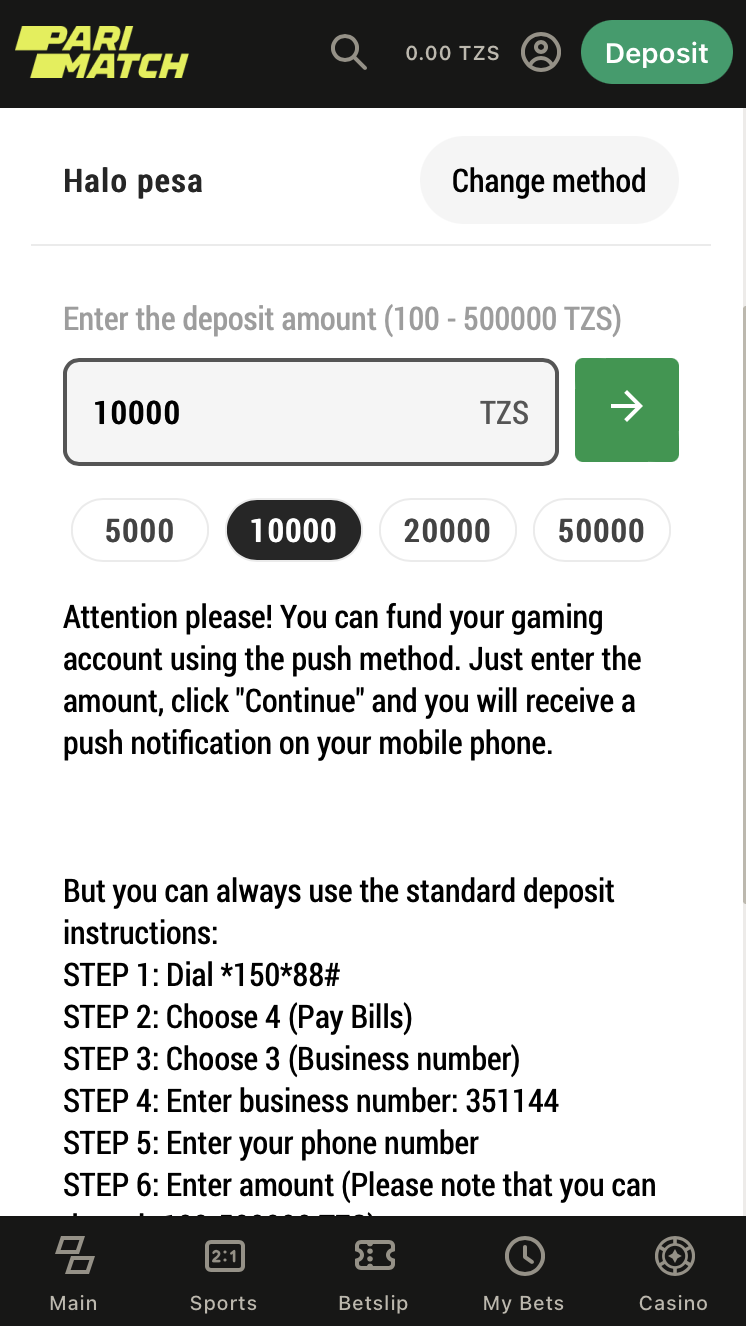
- Dial *150*88#;
- Choose option 4 – Pay Bills;
- Go to option 3 to enter Parimatch Business Number and enter “351144”;
- Enter the amount you would like to deposit into your Parimatch account — minimum deposits of 100 TZS;
- Enter the phone number you registered to your Parimatch account — this will be used as your identification reference number;
- Confirm the details and enter your pin code;
- Press 1 to confirm payment, and you will see money on your account soon.
How Long Do Parimatch Deposits Take to Reach My Account?
Speed, reliability, and security are solid values underpinning the core ethics of the company. Parimatch believes that new players should be able to place bets straight away.
Thanks to our robust choice of popular payment methods and next-generation technology employed on the platform, Parimatch can process deposit funds exceptionally quickly. Therefore, you’ll see funds appear in your account very soon after the deposit, allowing you to bet almost right away!
How Much are Parimatch’s Deposit Fees?
Parimatch would like to offer all their customers zero deposit fees. It doesn’t matter which deposit method you’re using; you can enjoy paying nothing to deposit into your Parimatch betting account.
How Much Are Minimum and Maximum Parimatch Deposits
Currently, the minimum deposit is 100 TZS, and the maximum is 500,000 TZS. However, you can always check whether anything changed on the deposit page.
Briefly Summing Up Deposits
You’ll have no doubt found this guide to Parimatch deposits useful. It’s easy to deposit in your popular mobile payment methods with just a few clicks. You’ll also find that deposits arrive without delay and don’t cost a thing. Now head over to the website and sign up today!
FAQ
How to deposit Parimatch?
- Log in or create an account: Sign in to your existing account or register for a new account on the Parimatch website or mobile app.
- Click the green “Deposit” button in the upper right corner of the page.
- Choose your payment method: Select your preferred payment method from the options provided. Common methods include Vodacom, Tigo pesa, Airtel Money, and Halo pesa.
- Enter deposit details: Enter the required information, including the amount you wish to deposit and any necessary payment details.
- Review and confirm: Double-check the details you’ve entered to ensure accuracy. Confirm the deposit to proceed. Follow the instructions provided to complete the transaction.
- Verify deposit: After processing the deposit, you will receive a confirmation message or see the updated balance in your account.
Thats all! Now you can place your bet.
How do I deposit money on Parimatch?
Parimatch offers a wide selection of options for depositing money into your account. The easiest way to do so is through mobile money wallets. Depending on the cellular network you use, you can deposit money on your Parimatch account via Vodacom Mpesa, Tigo Pesa, Airtel Money, or Halotel’s Halopesa. Before depositing money into your Parimatch account, you want to first complete the registration process on the Parimatch site.
How to verify the Parimatch account?
To verify your Parimatch account, you will simply receive a unique coded SMS on your smartphone. Enter the code on the registration page on the Parimatch site, and you should be done. This process only takes a few minutes. However, before you withdraw your first winnings, you have to verify your identity by submitting official personal documents, such as your NIDA ID.
How do I withdraw money from Parimatch?
To withdraw money from Parimatch, log into your account and access the Finances section through the top right corner. Then, tap on the Withdraw section, choose the payment option you wish to cash in and withdraw your money.


